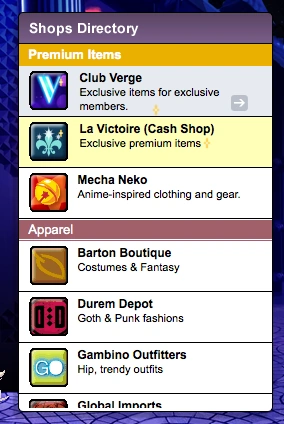[NPC] The Welcoming Fairy
- This is an official welcoming guide for Newbie Gaians. All the text here is copied verbatim from Gaia Online. It features the Gaia NPC, The Welcoming Fairy, who sends Private Messages to help new users along and also present them with Gold.
Credits to Skarlis, for providing the private messages.
Private Message: 2013[]
Day 1: "Welcome to Gaia Online!"[]
Let me be the first to welcome you to Gaia Online! I hope you enjoy your time here! To get started, check out our FAQ / Guide for New Users.[1] It might answer some of the questions you have about how to play!
In addition, for the next 30 days you will be receiving private messages with tips and tricks about how to get started on Gaia Online! Make sure you log on each day, because each of these private messages will also include a link to click that will give you a generous amount of Gaia Gold!
Enjoy!
The Welcoming Fairy
Get 10,000 Gold!
Day 2: "Shops!"[]
Hope you enjoyed your first day in the world of Gaia Online!
Welcome to your first 'tips & tricks' PM! Today, we'll go to the Shops where you can get some snazzy clothes and stylish accessories for your avatar!
To get to the shops, click on the 'Shops' tab on your navbar! Then, use the list on the side to pick a shop you want to visit. Click 'Enter' on the shop front!
- Step 1
- Step 2
- Step 3
The Shops contain a bunch of different items that you can purchase for gold or GCash! First, browse the shop to find an item that looks interesting to you! Using the tabs on the top of the shop's catalog, you can view items in a specific category like 'Tops' or 'Accessories!'
Once you find an item you're interested in, click on it! You can try it on your avatar!
If you like the item and want to get it, click on the 'Buy' button!
The shopkeeper will ask you to confirm that you want to buy the item. Click 'Buy' one more time and the item is yours! (You can find it in your inventory!)
Want to check out another shop? You can easily jump from store to store using the navigation located above the shops catalog.
Congratulations, you're now a regular shopaholic!
See you tomorrow with more tips and tricks,
The Welcoming Fairy
Day 3: "Trading Pass!"[]
Hello again! Today is a very exciting day for you, because it's your 3rd day as a Gaian! Do you know why that's exciting? In addition to 3 being an all-around awesome number, it's also the day that you can get your Trading Pass!
To get your Trading Pass, hover over 'Shops' in your navbar and and select 'Marketplace' from the drop down menu.
When you get there, in the upper left corner of the main content for the page, you should see a form that lets you get your trading pass! Fill it out, and hit submit!
Now you have your very own trading pass! Trading passes can be used to:
- Purchase items from the marketplace!
- Sell items in the marketplace!
- Trade with other users!
Enjoy your trading pass!
See you tomorrow with more tips and tricks,
The Welcoming Fairy
Get 3,000 Gold!
[]
Hello again!
Today let's talk about your basic navigation around Gaia Online!
Above most of your pages and just beneath the header, you'll see a bar that looks like this!
Each of the tabs here are a category of Gaia Online. Clicking on them once takes you to the landing page for each category.
For example, clicking on 'My Gaia' takes you to your 'My Gaia' page!
However, you have even more options than that! If you hover over a tab, you'll see something like this!
You can choose from this set of options to check out Gaia Online's features and content as well!
If you ever get stuck, just head back to the 'Home' page and start clicking around!
Happy exploration!
The Welcoming Fairy!
Get 3,000 Gold!
Day 5: "New Outfits!"[]
Hello again!
Today we're going to talk about how to get some new outfits! We've talked a little about how to get new items for your avatars... now let's talk about how to get a complete look!
Today we'll try the three main ways to get a new outfit / make you as stylish as possible!
- Buy one in the marketplace!
- Ask someone to design you one!
- Design one yourself and ask others their opinions!
- Buying an Outfit on the Marketplace
Head to the Marketplace!
Right underneath the marketplace's search bar you'll see a button that says 'Designer Looks!'
Click it! You should now see a bunch of outfits put together by your fellow Gaians! When you see one you like, click on it!
A modal will pop up. It'll show you what that outfit will look like on your avatar! If you want to buy everything in that outfit for the price that user has listed, enter your password into the box provided and click 'Buy It!'
The outfit is now yours!
- Asking Someone to Design You One
We have a whole subforum dedicated to asking others to design you outfits or offering to design outfits for others! It's called The Dressing Room!
To get there, go to the main forum page by clicking on 'Forums' in your navbar. Look for the forum 'Avatar Talk' in the 'Gaia Community' category. Click on it. Once in that forum, you will see towards the top of the page a link to the subforum called 'The Dressing Room.' Click there! If you want to skip these steps, here is a link to The Dressing Room.
Many of our users use a fan made site called tektek to design their avatar before deciding to buy the items. So if someone designs you an avatar, it will likely be a 'tektek' or a design for you to follow when buying and equipping items!
- Designing Your Own
If you want to design your own avatar, it's as simple as finding the items you like and putting them together! If you want to play around a bit before actually buying the items, you can use the fan made site I mentioned earlier, tektek.
If you want to ask people what they think of your avatar and get some suggestions and feedback, try visiting the Avatar Talk forum! As mentioned earlier, it is on the first page of the Forum directory, located in the Gaia Community section. Or, if you want to skip all that, here's a link to Avatar Talk!
Have fun!
The Welcoming Fairy!
Get 3,000 Gold!
Day 6: "Find A Forum!"[]
In your first FAQ there was a list of forums for you to visit! Here's an expanded list with a few more options.
Just Want to Chat: Chatterbox
Making Friends: Friends Chat
Games & Gaming: Gaming Discussion
Roleplaying: Barton Town
Anime & Manga: Anime, Manga & Comics
TV Shows: Entertainment Discussion
Music: Music
Dressing Up Your Avatar: Avatar Talk
Art: Art Discussion or Art Shops (artists selling their art for Gaia Gold)
Meaningful Conversations: Extended Discussion
Questions about Gaia: Site Questions & Assistance
Writing: Writers
Fanfiction: Fanfiction
Buying and Selling Gaia Items: The Gaia Exchange
Working Out or Weight Loss: Health & Fitness
Talking Out Life Problems: Life Issues
Fashion: Real Life Fashion & Style
Pets: Pets!
Supernatural: Supernatural
Enjoy chatting!
The Welcoming Fairy!
Get 3,000 Gold!
Day 7: "Earning Gold!"[]
Hello there!
Today we're going to talk about how to earn more Gaia Gold! A few of these methods were mentioned in the guide given to you on Day 1, but we'll look at them again and talk about a few more ways to become a golden millionaire!
- Browsing the Website
You get gold for browsing, posting, & taking polls all around Gaia! If you decide that you'd like to try earning gold this way, please make sure that all spam stays in the Chatterbox! Another method is to look for topics that have polls and vote in them!
- Playing Games
Another great way to earn gold is by playing our games! Visit our Games page by clicking on the 'Games' tab in your navbar. There you'll have a bunch of fun activities to choose from!
One of the most popular games to earn gold in is zOMG!
- Using the Charity Forum
Sometimes other Gaians will be generous and donate to you! If you want to look for some of the charitable Gaians, try the Charity Subforum. Remember, no one is obligated to give you gold! So make sure to thank any kindhearted Gaian that wants to help you get started!
Have fun!
The Welcoming Fairy!
Get 3,000 Gold!
Day 8: "Making Friends!"[]
Hello again!
Today let's talk about making friends on Gaia Online!
- Where to Look
- Search for people with your same interests, and send them a private message! Just type in one of your interests and see who pops up in the search!
- Visit the Friends Chat forum! There are plenty of people there looking to make some new friends!
- Start talking to people in our virtual flash spaces like Towns 2, Rally, or Virtual Hollywood!
- How to Send / Accept Friend Requests
To send a friend request from forums, click on the dropdown menu underneath someone's avatar and click 'Add Friend'
They will see your request and decide if they'd like to embark on the journey of friendship with you!
To see friend requests sent to you, hover over your 'My Gaia' tab. Under the 'Other Stuff' column you'll see a link to your 'Friends' page!
You should see a list of your current friends!
At the top of that list you should see a few tabs. Click on the 'Requests to You' tab.
People who request to be your friend will appear here!
If you have an open request, you can check the box next to their name, scroll to the bottom of that list and click 'Accept!'
Happy friend making!
The Welcoming Fairy
Get 3,000 Gold!
Day 9: "Site Etiquette!"[]
Hello again!
Today our tips & tricks message will be pretty brief, but touch upon the very important topic of site etiquette!
Here are a few general rules of thumb when talking to your fellow Gaians on the forums!
- Make sure you know what the topic you're about to enter is about! For example, if the first is talking about gardening~ it's probably not the best thread for you to pop in and talk about your newest favorite band!
- Make sure if you're asking someone to donate to you that you're in an appropriate spot / thread! Charity threads are often dedicated to donating to new users like yourself, so that's a good spot to check! There are also plenty of giveaways in the Chatterbox as well!
- There's a difference between disagreeing with someone and flaming them! If someone posts something you disagree with, you are more than welcome to post disagreeing with their opinion and stating your own! However, there's a huge difference between respectfully disagreeing and name-calling or using hateful language towards that person.
- Some threads contain rules set by the first poster. If you see a thread where someone has posted a list of 'rules,' be respectful of them!
- Make sure you scan over the Rules & Guidelines of a forum before making a topic! It can help prevent you from making misplaced threads!
- If someone is being discourteous to you, add them to your ignore list. To do this, click the dropdown under their avatar and select 'Ignore'
That concludes today's tips & tricks!
The Welcoming Fairy
Get 3,000 Gold!
Day 10: "Achievements!"[]
Today I'm here to show you our Achievement system! You can earn points just for doing fun things around the site!
To get to your Achievements page, click the trophy in the top bar of your screen.
Once there, you'll see a list of achievements you can complete!
If you're interested in learning more about one, click on its icon!
It will give you a set of instructions! Follow them to get your achievement!
We also have a forum dedicated solely to earning some achievements! You can find it as a subforum of the Chatterbox, or by clicking here!
That's all for today! Have fun achieving!
The Welcoming Fairy
Get 3,000 Gold!
Day 11: "Purchasing Gaia Cash!"[]
Hello again!
Today, let's talk about Gaia's other currency: Gaia Cash.
Gaia Online has two main currencies. You're already very familiar with gold! GCash is our other, premium currency that you can buy.
Why use GCash?
- It lets you buy things from our premium store, La Victoire.
- It helps support the site going and keep coming out with new items and features!
- Gaians who are generous enough to purchase 9999 GC in a year are invited to an exclusive club, the Verge!
How do I purchase GCash?
Click on the 'Refill' button in the top navigation bar that contains your username!
Then you just select your amount and payment method! Send your payment, and you're good to go!
Happy Shopping!
The Welcoming Fairy
Get 3,000 Gold!
Day 12: "Marketplace!"[]
ello again!
Today we'll navigate our way around the Marketplace!
The Marketplace is where Gaians sell and buy items from each other!
First, as you've probably figured out, you can search for items you want using the search bar!
Let's talk about how to get around the MP! Hover over the 'Marketplace' tab and take a look at the drop down:
Item Search: Lets you search for items you want to look at!
All Listings: Displays all items available in the MP. (Warning, it's a lot!)
My Store: Displays all the items you are selling!
Sell an Item: Lets you look through your inventory and select an item to sell!
Outfits Shop: We've visited here already! This lets you buy entire outfits!
Sell an Outfit: This lets you make and sell outfits yourself!
Flynn's Plunder: An NPC run store with some really cool items!
Now let's say you want to sell an item! Select the 'Sell an Item' link from the dropdown we were just looking at!
You should see all the items in your inventory. Click on the one you want to sell! You'll see a popup modal.
The 'lowest' buy price shows you the lowest amount of gold someone is currently trying to sell that item for. The 'average' buy price shows you what it's sold for on average historically.
If you're going to sell your item, you should probably price it around the lowest buy price! Otherwise, many Gaians will just buy the one priced lower than yours!
Enter your price in the 'buy now' section and click next. You can also choose to do an auction using the settings above.
It will show you your item again, and your 'Buy Now' price! Make sure everything looks right, enter your password, and click the yellow 'List It' button!
Happy buying and selling!
The Welcoming Fairy
The Welcoming Fairy
Get 3,000 Gold!
Day 13: "Creating Your Signature!"[]
Hello again!
You may have seen some people's post have an image underneath! These are their signatures!
You can make one too! Hover over your 'My Gaia' tab and select 'Account Preferences'.
Underneath your main navbar, there will be a bunch of symbols. Hover over the one that looks like a gear, and select Signature!
Here, you can write something that will appear below all of your posts, or put an image by using the 'IMG' button.
Signing off,
The Welcoming Fairy
Get 3,000 Gold!
Day 14: "Creating Your Profile!"[]
Hello again!
Every Gaian has their own personal page on the site called their profile! Today's all about making yours look snazzy!
To look at your profile options, hover over your 'My Gaia' tab and select 'Account Preferences'.
Underneath your main navbar, there will be a bunch of symbols. Hover over the one that looks like a gear, and select Profile Options!
You see the section that says Theme Override? This is where you can really customize things! Using CSS you can style and color your page to look however you want!
There's even a forum dedicated to learning how to make these look exactly the way you want, Profile Discussion!
Have fun!
The Welcoming Fairy
Get 3,000 Gold!
Day 15: "The Chatterbox!"[]
Hello again!
Today we're going to talk about one of the most frequented forums on Gaia Online: the Chatterbox!
Why is the Chatterbox so great? Any post that does not violate our Terms of Service is allowed there! It's a place where you can spam freely or engage in meaningful conversation!
Today I'd like to invite you to dive into the Chatterbox, if you haven't already!
Here are a few types of threads to check out in the Chatterbox:
- Giveaway Threads! These threads are made by generous Gaians who want to give something away! Maybe it'll be to you!
- Contest Threads! Also made by generous Gaians who want to give you something... but this time you must win a contest to get that prize! Best of luck!
- Hangouts! Just what they sound like: a place to hang out and chat with other Gaians!
- Bump Threads! Made specifically for you to 'bump' the thread, or post in it and bring it to the front page. This is a great way to enage your inner spammer and make some gold at the same time!
Happy chatting!
The Welcoming Fairy
Get 3,000 Gold!
Day 16: "Flash Spaces!"[]
Hello again!
By now, you've probably explored the forums quite a bit! However, there are even more places to hang out on Gaia Online: the flash spaces! You can see a list of them by hovering over the 'World' tab and looking under the column labelled 'Virtual Spaces'
A few of the must-visit flash spaces are:
Towns 2
Here you can explore, chat with other Gaians, and even set up your own house to go to! Have a walk around!
Virtual Hollywood
This flash space is based off of Hollywood! There are many places for you to hang out with other Gaians here, including a two night clubs, the streets of hollywood, and a very fancy house!
Rally
Here is where Gaians hang out in a parking lot and show off their cool vehicles!
So have a look around, and enjoy!
The Welcoming Fairy
Get 3,000 Gold!
Day 17: "Cars, Houses, and Aquariums!"[]
Hello again!
Yesterday we talked about flash spaces, and I briefly mentioned cars. Want to know more? Well then today's your lucky day because this tricks & tips message is about cars, houses, and aquariums!
These three features are things Gaians can create and customize! You can find links to all of these features under the 'My Gaia' tab.
Cars
When you go to the 'Car' area you'll see a screen that will let you add a car to your collection! Click on one of the little plus symbols to begin!
Same will direct you to the shop Sam's Body & Parts! Here you can buy things for your car, and also customizations for the car! When you're ready to add the customizations to your new vehicle, click on the 'Go to your Garage' link located under Sam.
Once there, click on a car to add customizations! Now you're ready to display your car to everyone in Rally!
Houses
If you want to place your home in towns, go to Towns 2 and use your Towns smartphone to find your housing options! Then, visit The Faktori to buy and place furniture!
Aquariums
When you go to the 'Aquarium area you'll see an empty tank!
You can use the buttons surrounding the tank to edit / manage it! You can also visit the 'Shop' and buy more fish & decorations for your tank!
Looks like you've got a bunch of new toys to play with! Enjoy!
The Welcoming Fairy
Get 3,000 Gold!
Day 18: "Games!"[]
Hello again!
Today's a fun day, because we're going to talk about Games! You can view all of the games available on Gaia by clicking on or hoving over the 'Games' tab in your navbar!
We have many mini games ranging from cards to fishing! In addition, we recently launched our Playpen which contains games you can play for a chance to win some really great prizes / lots of gold!
See which ones look interesting to you, and give them a shot!
Happy playing!
The Welcoming Fairy
Get 3,000 Gold!
Day 19: "Getting Avatar Art!"[]
Hello again!
Today's tricks & tips are especially fun, because today we're going to take about getting art of your avatar!
You've probably noticed that many people's signatures contain art that looks an awful lot like their avatar... this is because there are a lot of awesome artists on Gaia who like to draw for their fellow Gaians!
So how can you get someone to draw your avatar? There are a few ways!
One of the funnest ways is to see if someone will draw you a freebie! To do that, you'll want to head to the Art Freebie forum. You can get there by going to the Mini Shops forum and looking for the 'Art Freebies' subforum in the list there, or by clicking here! Here is where Gaians draw one another for absolutely free! Good luck!
If you're looking for a specific style of art, sometimes it's best to hire an artist to draw your avatar for gold! To do this, you'll want to visit the Art Shops subforum. This is also a subforum of the Mini Shops forum. Find it there, or by clicking here!
Have fun looking at all the pretty art!
The Welcoming Fairy
Get 3,000 Gold!
Day 20: "Gaia NPCs!"[]
Hello again!
Today, there are some people I'd like you to meet! The Gaia NPCs. You've seen them running the shops, making announcements, and guiding you around the website! But who exactly are they?
Gaia NPCs are that: Non Playable Characters. Here are just a few of the main ones!
Ian and Rufus! This vampire and his adorable cat run one of the oldest and most popular stores on Gaia: Barton Boutique!
Moira! This fashionable punk rocker has been keeping Gaians looking good since the very beginning!
Edmund! This dapper gentleman used to run HR Wesley, before he emba
Brennivin! This magician turned fashion designer creates some of the most coveted items in all of Gaia!
Carl! This elk is... well this elk is rather terrifying, actually.
To interact with these NPCs go to their store and click their 'Talk to Button.'
You never know what they'll say!
Have fun meeting these interesting characters!
The Welcoming Fairy
Get 3,000 Gold!
Day 21: "Manga!"[]
Hello again!
Yesterday you met some of the colorful characters of Gaia Online. If you're interested in seeing their past shenanigans and adventures, you might want to check out our manga!
That's right, Gaia Online has it's very own Manga, 10 years in the making! New arcs are usually released during our events (which usually happen around holidays!) So read up and say tuned!
You can find our Manga under your 'World' tab, or by clicking here!
Have fun reading!
The Welcoming Fairy
Get 3,000 Gold!
Day 22: "Arenas!"[]
Hello again!
Today we're going to learn how you can compete against your fellow Gaians in our Arenas!
You can find our Arenas by hovering over the 'Forum' tab in your navbar and clicking 'Art Arenas', or by clicking here.
Here you can enter your original artwork, writing, avatar, or gaia home in to a competition against your fellow Gaians!
To enter, go to the category you are interested in entering using the tabs at the top.
Then, find the submit button (also near the top). Here you will prepare your entry for competition! New competitions start every week, so you'll have plenty of chances!
Good luck!
The Welcoming Fairy
Get 3,000 Gold!
Day 23: "Where to Turn if You Find Trouble!"[]
Hello again!
Today's topic is a little more serious: where to turn if you find trouble. We do our best to keep Gaia a safe & fun place for all of our members, but unfortunately we do have people who break our rules.
Fortunately, we have a great team of moderators to help you with any trouble you run into!
Here is how you can let them know you found a TOS violation!
Forum Posts
If you see a post that violates the TOS, use the report button on top of it! It will ask you for a little information about the violation. Provide any information you can, and then submit your report! A moderator will handle the content!
Other Issues
For Hacking, Abuse & Harassment, and Scamming reports, go to the main Forums page. At the bottom of all the forums, you will see three links! These lead to the appropriate report forms!
Safety Violations
If you ever see something that makes you worry that someone could be in imminent danger, we take these kind of violations very seriously! Send an email to safety@www.gaiaonline.com and link to the content that you feel poses a safety threat. We respond to these as quickly as we can!
As always, if you feel directly threatened and feel you are in a dangerous situation, call your local police!
Who are the mods and admins?
The mods and admins are friendly folks!
The moderators are volunteers who dedicate their time to keeping the site safe and fun! The admin are Gaia Staff that work as hard as they can to make sure that the site is the most enjoyable place it can be!
Now you know where to turn should you ever run into trouble!
The Welcoming Fairy
Get 3,000 Gold!
Day 24: "Cash Offers"[]
Hello again!
Today we're going to learn about a way to get GCash... without paying a cent! You can do this through our cash offers!
On many pages of our site you've probably seen a little dancing TV & Cash Tree
If you click on either of them, you'll be taken to our cash video or cash offer page! You can watch videos from our sponsors here or partake in sponsor offers and we'll give you some spending GCash!
In addition, when you go to 'Refill' your Gaia Cash, you'll see the 'Earn Gaia Cash' button along the top. Click there to learn about more offers!
Happy cash hunting!
The Welcoming Fairy
Get 3,000 Gold!
Day 25: "zOMG"[]
Hello again!
Today, we're going to play Gaia's very own MMORPG, zOMG!
zOMG is the story of your avatar as they battle with their friends against the animated! You will gain new powers, make new friends, and battle evil!
To play, go to our 'Games' page and click on the zOMG link to launch the game!
If you want to talk about the game / get some more tips, head to our zOMG forum!
Happy adventuring,
The Welcoming Fairy
Get 3,000 Gold!
Day 26: "Guilds"[]
Hello again!
Today we're going to talk about another way to find and make friends on Gaia Online... by joining guilds! Guilds are mini-forums on our website created by Gaians for Gaians who have similar interests!
To get to guilds, click on 'Guilds' under your 'Forums' tab.
Once there you can either use the search bar to look for guilds you might be interested in joining, or just select from the categories listed!
Once you find a guild you want to join, click on its name! You will be taken to the guild's main page. Up in the guild navigation, you will see a yellow 'join' button. Click it to join the guild! Read the guild page and join instructions carefully though, because some guilds have forms they want you to fill out, or a membership fee.
Have fun finding your perfect guild!
The Welcoming Fairy
Get 3,000 Gold!
Day 27: "Word Game Forum!"[]
Hello again!
Today we're going to talk about an often-overlooked... but incredibly awesome forum: Word Games!
You can find this sub-forum under the Chatterbox, or by clicking here!
So why is this forum special? It's a great place to casually exercise your creativity! Here you'll find threads spanning from saying what you like/dislike about the avatar that posted above you, to corrupting wishes, to predicting the future!
To participate in a game, read the thread's first post. Once you understand the rules of that game, post away!
Enjoy!
The Welcoming Fairy!
Get 3,000 Gold!
Day 28: "Gaia Blog!"[]
[NPC] The Welcoming Fairy Wrote: Hello again!
Today I'm going to show you a great place to see what's new & hot on Gaia: the Gaia Blog! Check out some user created content, events spotlighted by the admin, and featured avatars!
To view the blog, go to the front page. Towards the bottom of the page, you will see a section with 'Staff Notices' selected. Your other option is the 'Gaia Blog!'
Click it to view the blog!
Happy Reading!
The Welcoming Fairy
Get 3,000 Gold!
Day 29: "Different Styles of Avatars!"[]
Hello again!
Today we're going to talk about something really fun... your avatar! Have you ever seen someone's avatar that just made your jaw drop? Chances are, they're using one of the popular avatar styles!
Let's get you the inside scoop on some of the most commonly used techniques to make a stunning avatar!
Matching Avatar
These avatars use two or three colors that are very similar to each other!
Themed Avatar
These avatars follow a specific theme! Dig vampires? Make your avatar look like a regular dracula! Love angels? Get some wings and get angelic! Fascinated by fairies? You get the idea!
Original Character Avatar
If you're a roleplayer this one might be the style for you! This kind of avatar is where people come up with their own original characters and dress their avatar like them!
But when all is said and done, the best avatar is one that makes you feel happy!
So happy styling!
The Welcoming Fairy!
Get 3,000 Gold!
Day 30: "Cool Projects to Get Involved With!"[]
Hello again!
By now you're a regular, honest to goodness Gaian! Today's tips and tricks is all about getting involved in your Gaian community. There are plenty of ways for you to have fun, give back, and create some awesome things!
Join a Charity Organization
After you've accumulated some gold yourself, give back! Keep the generousity going and donate to your fellow Gaians in the Charity Forum!
Quest
In the same forum, you can also post quest threads! Where you state your goals for that one item you love and go for it! People will encourage you, and sometimes even donate. Be sure to stop by other people's quests threads and give them the same encouragment!
Annual Ball
Join the Annual Ball Group and help put on a giant online party for all Gaians every year!
Community Projects
Check out the Community Projects subforum of the Gaia Community Discussion forum!
Have fun getting involved!
The Welcoming Fairy!
Get 3,000 Gold!
References[]
- ↑ The id number is "t.88105621", however, it is inaccessible.
External links[]
 Announcement A Newbie's Guide to Gaia Online - Princess Angelishia Mon Sep 23, 2013 3:34 pm
Announcement A Newbie's Guide to Gaia Online - Princess Angelishia Mon Sep 23, 2013 3:34 pm
 Announcement A Newbie's Guide to Gaia Online - admin Mon Sep 30, 2013 3:59 pm
Announcement A Newbie's Guide to Gaia Online - admin Mon Sep 30, 2013 3:59 pm
 Announcement "A Newbie's Guide to Gaia Online" - Gavyn the Mighty Fri Oct 04, 2013 10:40 pm
Announcement "A Newbie's Guide to Gaia Online" - Gavyn the Mighty Fri Oct 04, 2013 10:40 pm